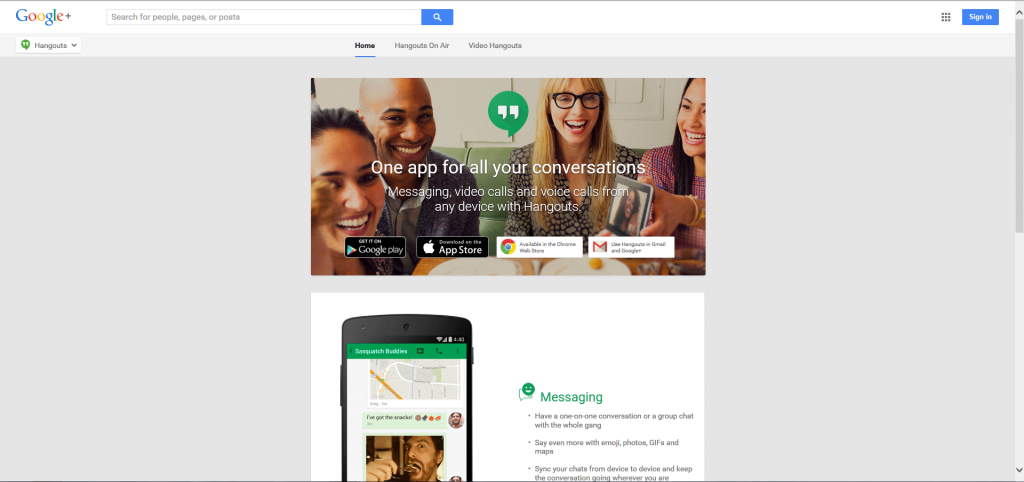How do you share complex ideas with others when you are separated by time or distance? The traditional way to do this is over the phone. Using the phone can be difficult because it is tough to try to describe a complex idea without sketches or models. Fortunately, there are a lot of web-based technologies that are great collaboration tools. In this article, I’ll give you a few ideas that might help you team up with others.
Google offers a lot of products that are useful for small teams. Most of them require a Google or Google+ account (which is free). Occasionally you might have to download a plugin to get the software working, but that’s about it. Making this even better, many Google products have a free version. But, if you want advanced functionality, you will usually have to pay.
Google Docs, is an office productivity suite of tools (word processing, spreadsheets, presentations, etc.). The neat thing about Google Docs is that everyone can work on a project simultaneously and it will show who made what changes to a document.
My current favorite is Video Hangouts on Google+, this is a great way to communicate. You can video conference with a small group. It also has the capability to broadcast a recorded session to a large group.
Google Sites provides templates for building a website. Any website that you build is then hosted by Google. The templates are specially designed for different activities (teamwork, education classes, etc.). You can build an internal team website where you can post updates, share files, and manage a group calendar very easily.
Here are a few tools that are not Google products.
Microsoft Office 365* is a subscription service that provides users with access to Microsoft’s flagship office productivity suite of tools, cloud storage, email, and a SharePoint team collaboration site. There are a lot of other features also, such as a Microsoft hosted public facing website (as well as internal websites). It works on mobile devices and is tightly integrated with other systems such as Dropbox and Yammer.
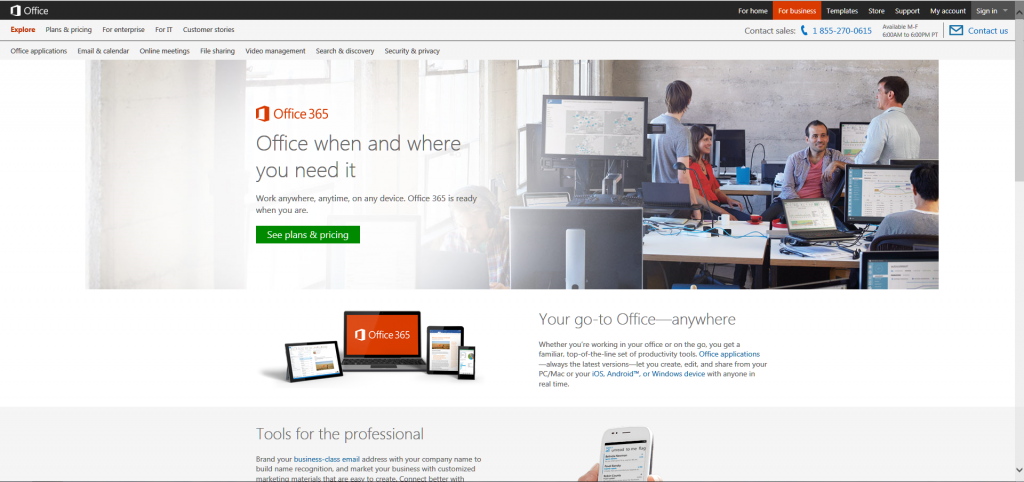
Microsoft’s Office 365
Basecamp is a project management software. It is a virtual space where teams can share information, store work products, and schedule project activities. It has specific project management features to help organize and keep track of tasks.
Dropbox is a cloud storage service. Dropbox is becoming so popular that a lot of applications are integrating it so that when you are in a workflow for another software, say Office 365, you can upload whatever you’re working on to Dropbox without leaving the original application.
Yammer is a social media style application for work. Workers are organized into groups and they share work products and information through the application. Yammer was bought by Microsoft, so it is integrated with Office 365.
Web-based tools are becoming increasingly popular for collaboration tasks. Many companies offer them as a free service or at low cost. They are efficient and effective and provide independent inventors with many options to improve how they interact with others.
Do you have any ideas about collaboration tools or examples of how they have helped someone? If so, please share them with the group!
*There are business and home versions.
References
Google Hangout Tutorial – How To Use Google Hangouts – 2013 2014 Update – Sue Soucy